tiptap
A headless, framework-agnostic and extendable rich text editor, based on ProseMirror.
If you’re looking for tiptap 1, click here.
Examples
Have a look at the examples to see tiptap in action.
Documentation
The full documentation is a available on www.tiptap.dev.
Community
For help, discussion about best practices, or any other conversation that would benefit from being searchable:
Sponsors
��
 überdosis |
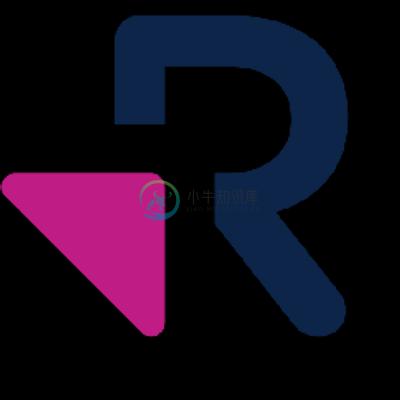 Rimsys |
 CosmicMind |
 Complish |
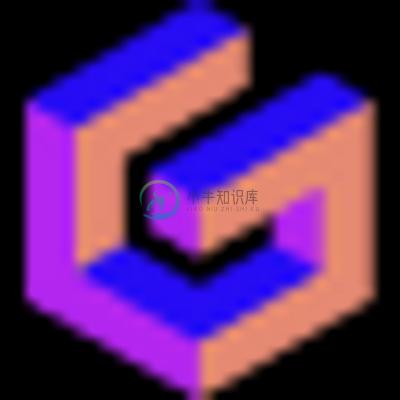 Gamma |
 Storyblok |
 Reflect |
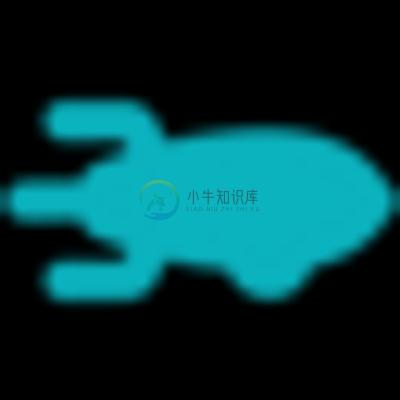 Bitcrowd |
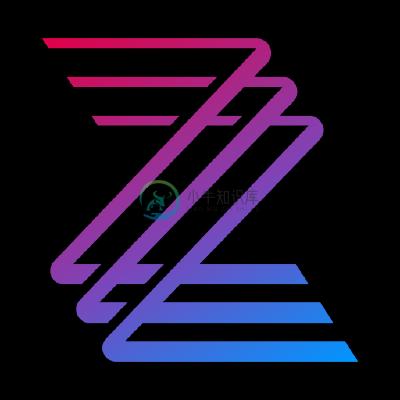 Ziff Media |
 Incyte Studios |
 restruct |
 dotCMS |
iFixit, @shodgson, Markee Co., Makelog, Zephir, IT Xpert AG, ApostropheCMS, Novadiscovery, Omics Data Automation, Gretel, Flow Mobile, Ycode, DocIQ and hundreds of awesome inviduals.
Using tiptap in production? Invest in the future of tiptap and become a sponsor!
Contributing
Please see CONTRIBUTING for details.
Contributors
Sam Willis,Brian Hung,Dirk Holtwick,Sam Duvall,Christoph Flathmann,Erick Wilder,Marius Tolzmann,jjangga0214,Maya Nedeljkovich,Ryan Bliss,Gregor and many more.
License
The MIT License (MIT). Please see License File for more information.
-
前言 最近在重构我的vue项目,发现vue-quill-editor这个插件的自定义配置有些局限,我也不是很懂,然后去查的时候发现,这个插件已经没有团队在维护了,这个插件是基于quill的,我如果要了解内部细节,肯定是要把quill的相关文档看一遍,但是已经有新的替代品了,那就是tiptap,不仅有团队维护,而且文档全面详细,既然我都是要从头看文档,为何不看新的呢,所以我选择学会
-
配置 如标题所见,这一篇我们讲配置,也是官方guide的第一节内容。我会按照文档的guide顺序,根据我自己的理解方式,一点点解读其内容,所以如果你不着急,我建议你看第一手资料;如果你的时间比较紧迫,需要快速上手,可以来看我的这篇专栏。 配置编辑器 在上一篇介绍中,我们可以看到,目前的编辑器非常简陋,我们如何给它添加一些功能呢? 假设我们要增加一个可
-
美化编辑器 前面介绍过,tiptap是一个headless的编辑器,所以他自己是没有样式的,我们需要手动给他添加一些样式。文档中介绍了三种美化编辑器的方式,听我一一道来。 Option 1: Style the plain HTML 整个编辑器都是被一个class为ProseMirror的div所包裹,所以你可以直接在样式表中对class为ProseMirror的样
-
element-tiptapGitHub地址:https://github.com/Leecason/element-tiptap/blob/master/README_ZH.md 1、老样子,首先npm一下第三方插件 npm install --save element-tiptap 2、局部注册和全局注册选一个(我用的局部注册,毕竟用到的地方少,也可以单独封装起来,哪里要用到就在哪里调用)
-
一、安装 终端执行命令 yarn add element-tiptap 二、引入 局部引入和注册组件 import { ElementTiptap, Doc, Text, Paragraph, Heading, Bold, Underline, Italic, Strike, ListItem, BulletList, OrderedList

