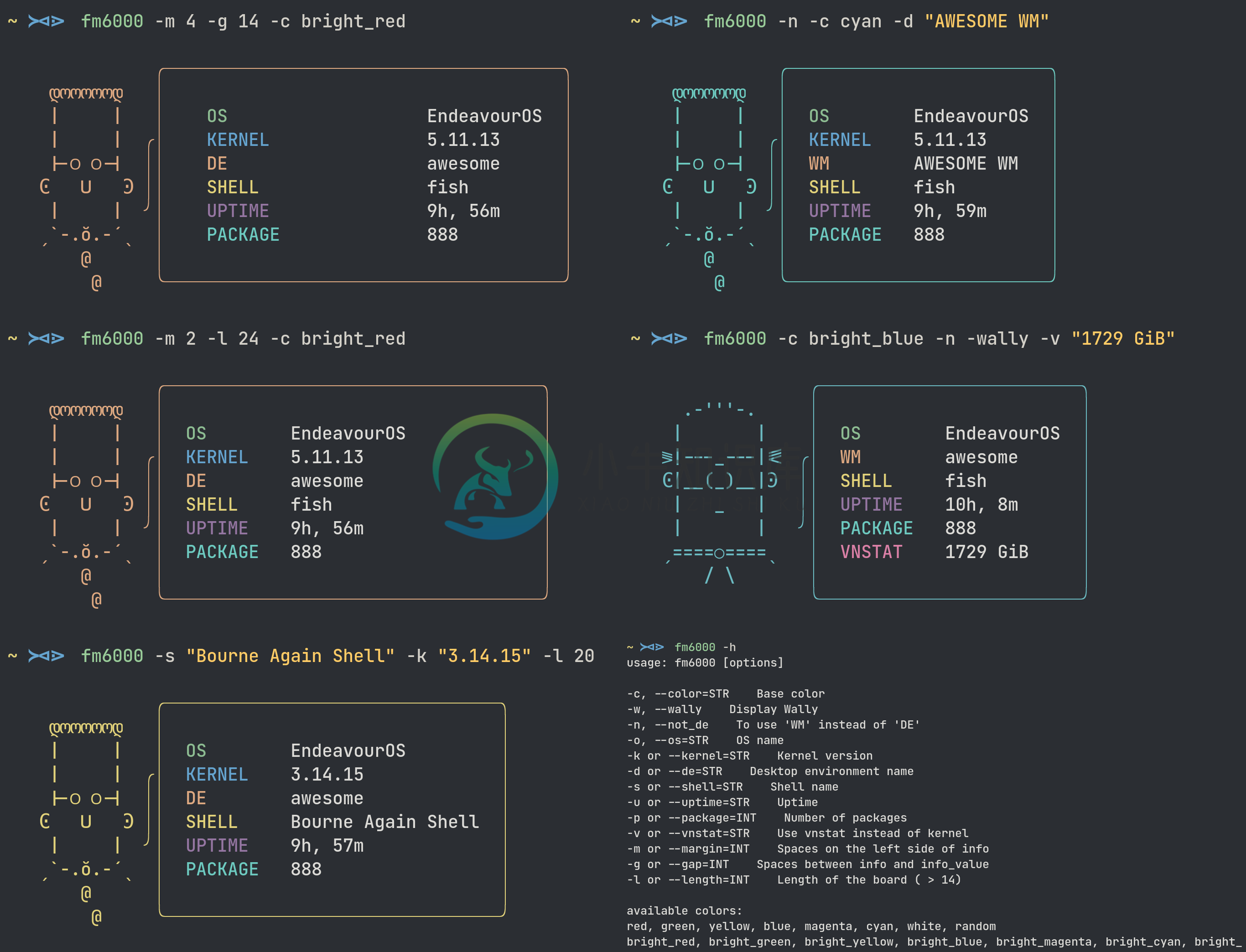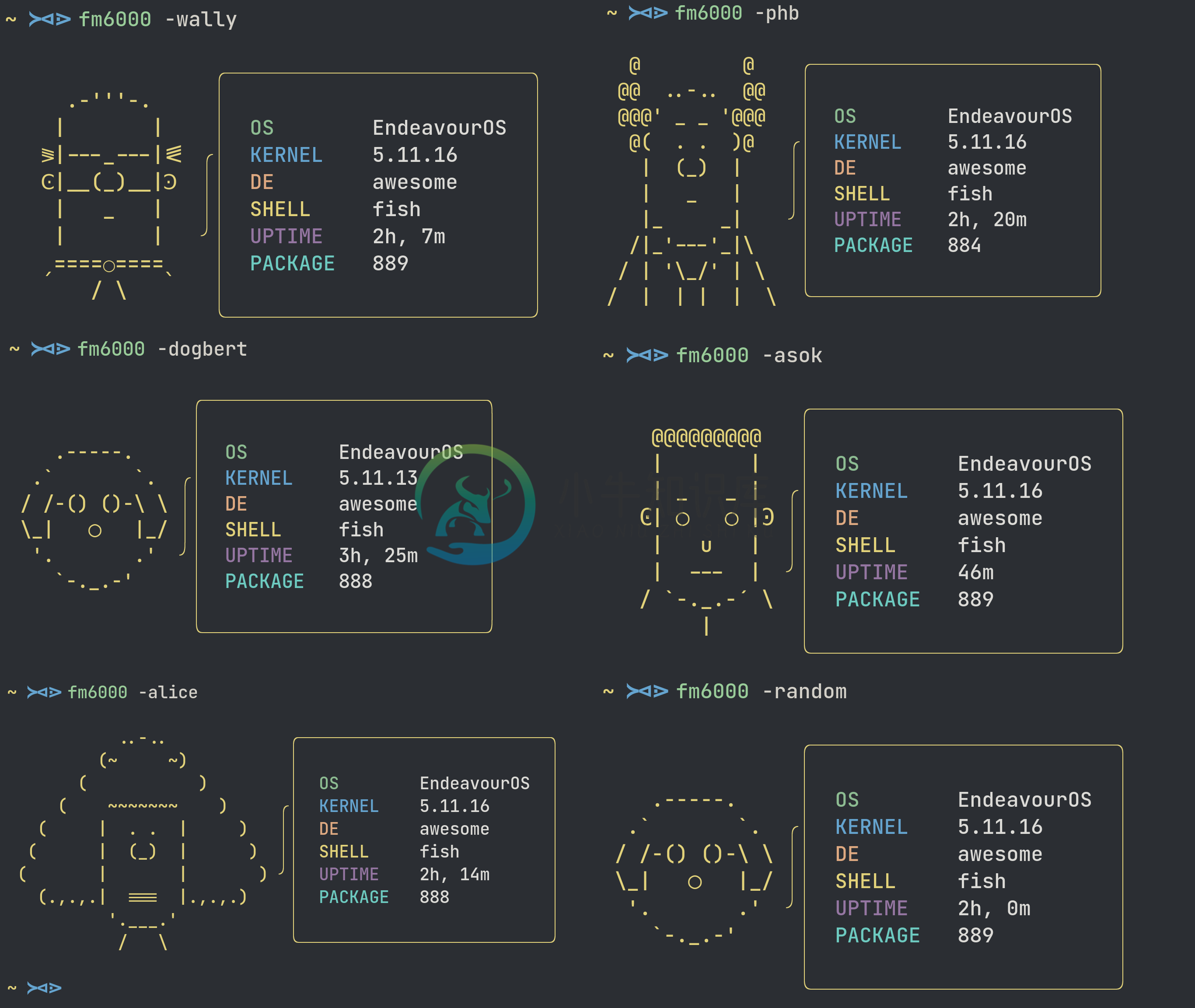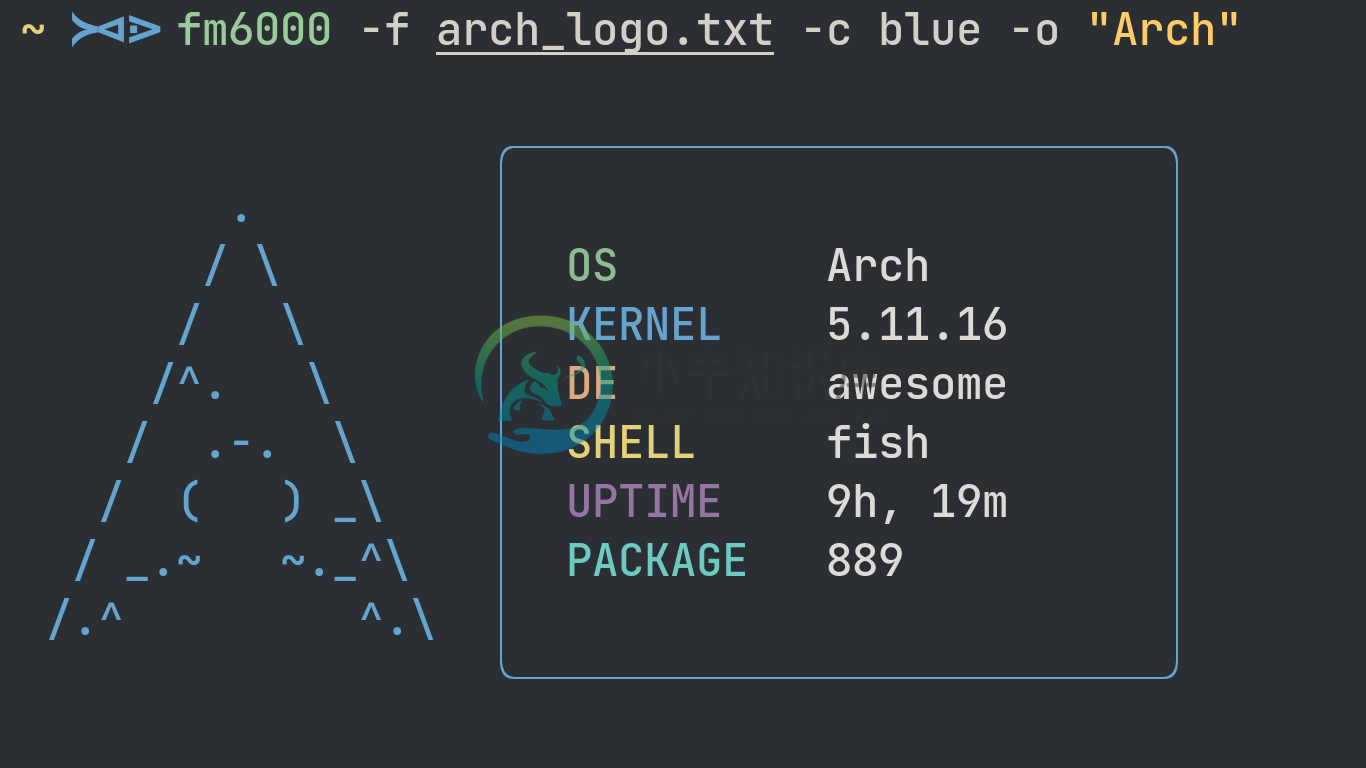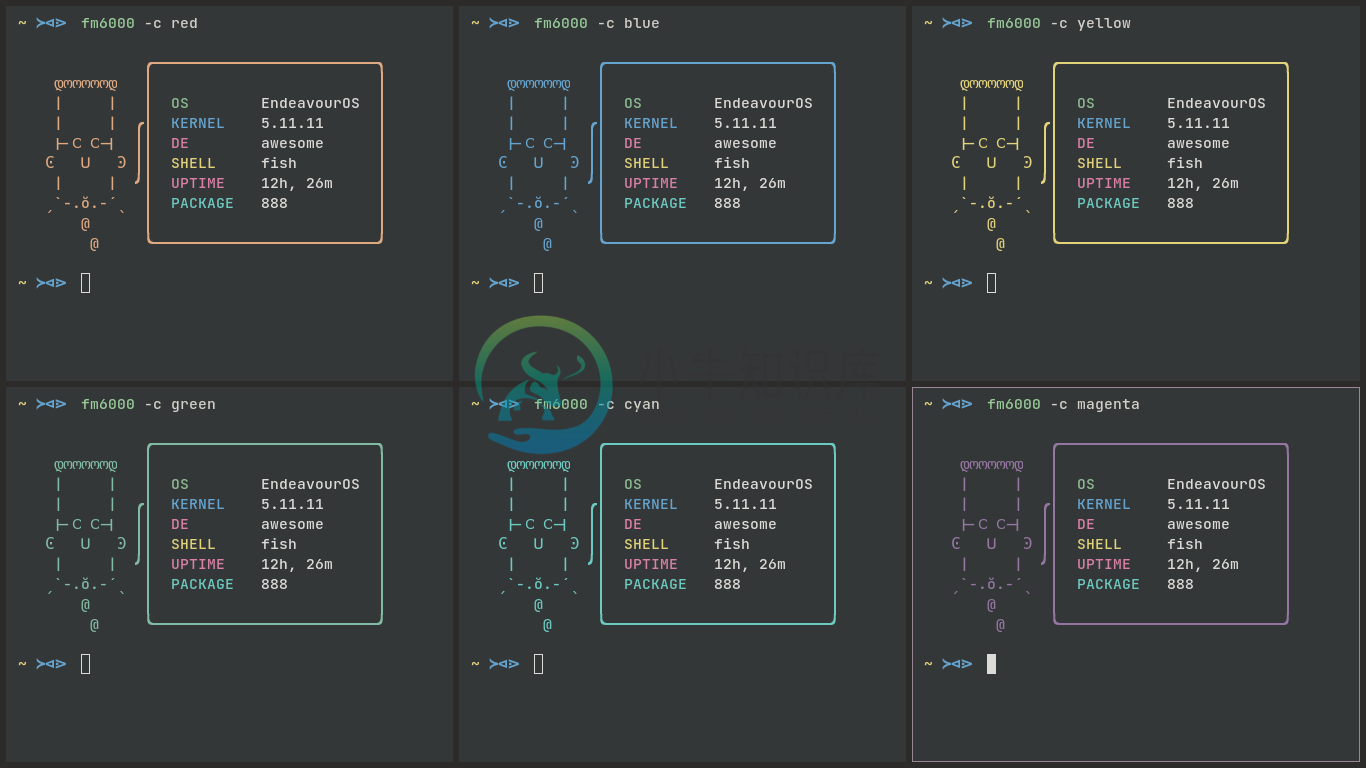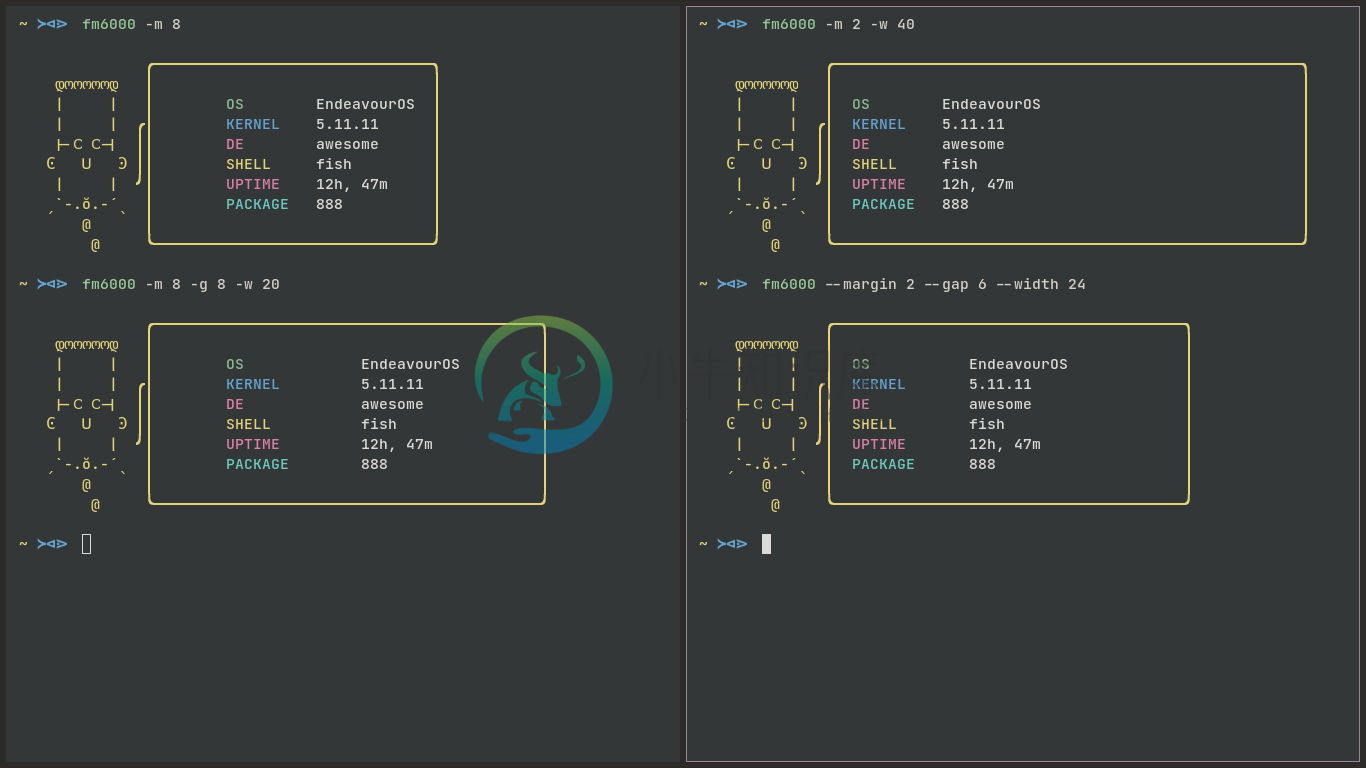Fetch-master 6000
Simple fetching tool
Works on Linux & BSD
ASCII art of Dilbert is taken from the Kakoune text editor
ASCII art of Alice, PHB is taken from Christopher Johnson's collection
ASCII art of the Wolf is taken from asciiart.eu
ASCII art of the Astronaut is taken from this site
Screenshots
Installation
Its just a perl scriptdownload it make it executable and put somewhere in your $PATH
For Gentoo refer to the XDream's Repository
Via install script
bash -c "$(curl https://raw.githubusercontent.com/anhsirk0/fetch-master-6000/master/install.sh)"
Manually
with wget
wget https://raw.githubusercontent.com/anhsirk0/fetch-master-6000/master/fm6000.pl -O fm6000
or
with curl
curl https://raw.githubusercontent.com/anhsirk0/fetch-master-6000/master/fm6000.pl --output fm6000
making it executable
chmod +x fm6000
copying it to $PATH (~/.local/bin/ , this step is optional)
cp fm6000 ~/.local/bin/
Usage
if fm6000 in $PATH
fm6000
runing the script
./fm6000
or
perl fm6000
or
bash fm6000
Displaying custom ASCII from file
fm6000 -f wolf.txt
kak wolf.txt
fm6000 -f astronaut.txt -c cyan
fm6000 -f arch_logo.txt
About custom ascii_art file
every line should be of same length (use spaces if needed)
atleast 10 lines is required (use empty spaces lines if needed)
Colors
Geometry
Available Options
-h or --help for help
-c or --color for base color
-w or --wally display Wally
-dog or --dogbert display Dogbert
-al or --alice display Alice
-phb or --phb display Pointy Haired Boss
-as or --asok display Asok
-r or --random display Random art
-f or --file display ascii art from file
-o or --os for os
-k or --kernel for kernel
-de or --de for desktop environment
-s or --shell for shell
-u or --uptime for uptime
-pa or --package for package count
-n or --not_de to use 'WM' instead of 'DE'
-v or --vnstat to use vnstat instead of kernel
-m or --margin Space on the left side of info
-g or --gap Spaces between info and info_value
-l or --length Length of the board (should be greater than 14)
option can be of single character or more
for ex: -help can be used via -h -he -hel -help as long as it avoids ambiguity
for ex: -d is ambiguous (-dogbert , -de) so atleast 2 characters should be specified
Available colors
black red green yellow blue magenta cyan white random
bright_black bright_red bright_green bright_yellow
bright_blue bright_magenta bright_cyan bright_white
Randomization
For random color use:
fm6000 -color random
or
fm6000 -c random
For random character use:
fm6000 -random
or
fm6000 -r
Troubleshooting
If your distro is not {arch, debian, fedora, freeBSD, gentoo, venom, solus} based fetch-master-6000 wont be able to detect number of packagesIn that case you have to specify number of packages yourself
Solus is already supportedFor example:
On Solus (eopkg)command to list all istalled packages is:
eopkg list-installed
to count packages pipe the list to wc -l
eopkg list-installed | wc -l
make it an alias to avoid typing it everytime
alias fm6000='fm6000 -p $(eopkg list-installed | wc -l)'
Similiarly for other distros
fm6000 -p $(pacman -Q | wc -l)
-
刚才在GitHub上建立了一个代码仓库,想吧以前写的一些代码上传到服务器,执行git push -u origin master后出现以下错误。 $ git push -u origin master To https://github.com/justidle2012/PATSolution.git ! [rejected] master -> master (fetch fir
-
在github上修改过readme.md后,在本地执行git push origin master后会提示: $ git push origin master To github.com:taozhuowei/StoreMyToys.git ! [rejected] master -> master (fetch first) error: failed to push some
-
1、git过程中的bug RT ! [rejected] master -> master (fetch first) 在push远程服务器的时候发现出现此错误;原因是没有同步远程的master 所以我们需要先同步一下 git pull origin master 2、 git commit 过程中Changes not staged for commit: 需要先git add 后在comm
-
今天新建一个git仓库,提交本地代码时报以上错误,经过以下方法解决了问题,记录一下。 1、首先 git add 和 git commit 之后,再执行以下进行本地仓库和远程仓库建立连接: git remote add origin gitAddress //origin为本地映射到git远程仓库地址的名称,可自定义,gitAddress即git远程仓库地址 2、然后提交推送到git远程仓库:
-
刚开始用git上传文件的时候遇到了一些问题 第一个问题 上传步骤: git add . git commit -m "提示消息" git push origin master 出错: ! [rejected] master -> master (fetch first) error: failed to push some refs to ' 。。。' 出现这个问题是因为github中的READM
-
今天在做git push -u origin master时出现了如下错误: 1 ! [rejected] master -> master (fetch first) 分析原因,基本上可以确定是因为github上的远程库与本地库版本不一致(我对github上的文件做了编辑操作,且未更新到本地,当然也可能还有其他原因…),通过一番研究,找到了两种解决方案: 温柔型方案: 通过git
-
在git add以及commit之后 通过push的时候 出现如下问题 PS D:\项目\manongyanjiuseng> git push origin master To ssh://xx.git ! [rejected] master -> master (fetch first) error: failed to push some refs to 'ssh://xx.g
-
以下转: weixin_44118318 博主,并验证可用 分析原因,基本上可以确定是因为github上的远程库与本地库版本不一致(我对github上的文件做了编辑操作,且未更新到本地,当然也可能还有其他原因…),通过一番研究,找到了两种解决方案: 温柔型方案: 1. 通过git pull 先将本地库更新到与远程库一致的版本,但要注意本地库后来做的修改可能被覆盖,最好使用git fe
-
如何解决 ! [rejected] master -> master (fetch first) error: failed to push some refs to ‘https://gitee.com/xzyxiaozhiyu/listen-together-applet.git’ 当提交代码时就会提示报错 git add . git commit -m"更新了分包" git push 报错
-
问题原因:未匹配到任何Master分支。(这是根本) 问题一:未添加任何文件/未修改任何文件 解决方法: 第一步,添加文件(这里是目录下所有文件,你也可以自己修改为需要提交的)【没init的先init】 git add . 第二步,commit到本地仓库 git commit -m"ILOVEGIT" 第三步,PUSH到远程仓库 git push -u origin master 当然,上面步骤不
-
当我们写好代码准备推送到gitee上时发现报错 ! [rejected] master -> master (fetch first) error: failed to push some refs to '' 原因:我们在gitee上手动修改了某些文件内容,需要将github修改的文件更新到本地 解决方式: git pull --rebase origin master 然后重
-
git推送报错“! [rejected] master -> master (fetch first)" 今天上传git的时候出现了 To git@git.oschina.net:yangzhi/hello.git ! [rejected] master -> master (fetch first) error: failed to push some refs to 'git@
-
WinSCP can protect stored passwords by strong AES cipher. In order to protect such sensitive information you need to set a master password. When a master password is not set, stored passwords can be e
-
Setool Master是一款专门用于计算机互联网的安全测试工具。不同于其他的安全测试工具,Setool Master更倾向于社会工程学。利用复杂的人类社交来进行的安全测试。 Setool Master比技术型安全测试更加高效,现在,很多企业非常注重网络安全,不过技术上的安全并非绝对上的安全,很多时候,漏洞的出现往往问题出现在人的身上。Setool Master正是基于这点,而开发的社会工程学工
-
paascloud 实战项目。 项目介绍 功能点: 模拟商城,完整的购物流程、后端运营平台对前端业务的支撑,和对项目的运维,有各项的监控指标和运维指标。 技术点: 核心技术为springcloud+vue两个全家桶实现,采取了取自开源用于开源的目标,所以能用开源绝不用收费框架,整体技术栈只有阿里云短信服务是收费的,都是目前java前瞻性的框架,可以为中小企业解决微服务架构难题,可以帮助企业快速建站
-
Patch-Master 是 Eclipse 插件,用于 Java 或 Java Web 项目打增量包或补丁。 维护传统 Java 或 Java Web 项目时,打全量包很危险,所以打增量包是个合理的需求,但现在网上搜不到好用的增量包插件,东软有个 Auto Checker,但N年没更新了,还有不能打内部类的 bug,所以只好自己开发一个了。 但好东西总要分享出来的哈。
-
ResearchMaster的设计是为了简化管理的研究文献。这是一个GUI界面的文件夹和记录系统。每个记录包含可选的说明,元信息,BibTex信 息,以及相关LaTeX的识字任意数量。对单拷贝纪录可能会发生的实例在整个文件夹的系统,通过指定的成员名单。单个按键即可创建一个所有含BibTex 信息,是当前选定的父节点递归儿童书目记录。
-
ISO Master 是一个易用的光盘镜像文件(ISO)编辑器,通过它可以从ISO中提取文件、添加文件到ISO、创建可引导的ISO文件等等。