
CHANGELOG | API | current Break Version:
[com.taoensso/carmine "3.1.0"] ; See CHANGELOG for details
See here if you're interested in helping support my open-source work, thanks! - Peter Taoussanis
Carmine: a pure-Clojure Redis client & message queue
Redis is awesome and it's getting more awesome every day. It deserves a great Clojure client.
Features
- Small, simple all-Clojure library
- Fully documented, API with full support for the latest Redis versions
- Great performance
- Industrial strength connection pooling
- Composable, first-class command functions
- Flexible, high-performance binary-safe serialization using Nippy
- Full support for Lua scripting, Pub/Sub, etc.
- Full support for custom reply parsing
- Command helpers (
atomic,lua,sort*, etc.) - Ring session-store
- Simple, high-performance message queue (v2+, Redis 2.6+)
- Simple, high-performance distributed lock (v2+, Redis 2.6+)
- Pluggable compression and encryption support (v2+)
- Includes Tundra, an API for replicating data to an additional datastore (v2+, Redis 2.6+)
3rd-party tools, etc.
| Link | Description |
|---|---|
| @lantiga/redlock-clj | Distributed locks for uncoordinated Redis clusters |
| @danielsz/system | PubSub component for system |
| @oliyh/carmine-streams | Higher order stream functionality including consumers and message rebalancing |
| Your link here? | PR's welcome! |
Getting started
Add the necessary dependency to your project:
Leiningen: [com.taoensso/carmine "3.1.0"] ; or
deps.edn: com.taoensso/carmine {:mvn/version "3.1.0"}
And setup your namespace imports:
(ns my-app
(:require [taoensso.carmine :as car :refer (wcar)]))
Connections
You'll usually want to define a single connection pool, and one connection spec for each of your Redis servers.
(def server1-conn {:pool {<opts>} :spec {<opts>}}) ; See `wcar` docstring for opts
(defmacro wcar* [& body] `(car/wcar server1-conn ~@body))
A simple example spec with default pool and one server using redistogo.com would be:
(def server1-conn {:pool {} :spec {:uri "redis://redistogo:pass@panga.redistogo.com:9475/"}})
Basic commands
Executing commands is easy:
(wcar* (car/ping)) ; => "PONG" (1 command -> 1 reply)
(wcar*
(car/ping)
(car/set "foo" "bar")
(car/get "foo")) ; => ["PONG" "OK" "bar"] (3 commands -> 3 replies)
Note that executing multiple Redis commands in a single wcar request uses efficient Redis pipelining under the hood, and returns a pipeline reply (vector) for easy destructuring, etc.
If the number of commands you'll be calling might vary, it's possible to request that Carmine always return a destructurable pipeline-style reply:
(wcar* :as-pipeline (car/ping)) ; => ["PONG"] ; Note the pipeline-style reply
If the server responds with an error, an exception is thrown:
(wcar* (car/spop "foo"))
=> Exception ERR Operation against a key holding the wrong kind of value
But what if we're pipelining?
(wcar* (car/set "foo" "bar")
(car/spop "foo")
(car/get "foo"))
=> ["OK" #<Exception ERR Operation against ...> "bar"]
Serialization
The only value type known to Redis internally is the byte string. But Carmine uses Nippy under the hood and understands all of Clojure's rich datatypes, letting you use them with Redis painlessly:
(wcar* (car/set "clj-key" {:bigint (bigint 31415926535897932384626433832795)
:vec (vec (range 5))
:set #{true false :a :b :c :d}
:bytes (byte-array 5)
;; ...
})
(car/get "clj-key"))
=> ["OK" {:bigint 31415926535897932384626433832795N
:vec [0 1 2 3 4]
:set #{true false :a :c :b :d}
:bytes #<byte [] [B@4d66ea88>}]
Types are handled as follows:
| Clojure type | Redis type |
|---|---|
| Strings | Redis strings |
| Keywords | Redis strings (v2+) |
| Simple numbers | Redis strings |
| Everything else | Auto de/serialized with Nippy |
You can force automatic de/serialization for an argument of any type by wrapping it with car/serialize.
Documentation and command coverage
Like labs-redis-clojure, Carmine uses the official Redis command reference to generate its own command API. Which means that not only is Carmine's command coverage always complete, but it's also fully documented:
(use 'clojure.repl)
(doc car/sort)
=> "SORT key [BY pattern] [LIMIT offset count] [GET pattern [GET pattern ...]] [ASC|DESC] [ALPHA] [STORE destination]
Sort the elements in a list, set or sorted set.
Available since: 1.0.0.
Time complexity: O(N+M*log(M)) where N is the number of elements in the list or set to sort, and M the number of returned elements. When the elements are not sorted, complexity is currently O(N) as there is a copy step that will be avoided in next releases."
Lua
Redis 2.6 introduced a remarkably powerful feature: server-side Lua scripting! As an example, let's write our own version of the set command:
(defn my-set
[key value]
(car/lua "return redis.call('set', _:my-key, 'lua '.. _:my-val)"
{:my-key key} ; Named key variables and their values
{:my-val value} ; Named non-key variables and their values
))
(wcar* (my-set "foo" "bar")
(car/get "foo"))
=> ["OK" "lua bar"]
Script primitives are also provided: eval, eval-sha, eval*, eval-sha*. See the Lua scripting docs for more info.
Helpers
The lua command above is a good example of a Carmine helper.
Carmine will never surprise you by interfering with the standard Redis command API. But there are times when it might want to offer you a helping hand (if you want it). Compare:
(wcar* (car/zunionstore "dest-key" 3 "zset1" "zset2" "zset3" "WEIGHTS" 2 3 5))
(wcar* (car/zunionstore* "dest-key" ["zset1" "zset2" "zset3"] "WEIGHTS" 2 3 5))
Both of these calls are equivalent but the latter counted the keys for us. zunionstore* is another helper: a slightly more convenient version of a standard command, suffixed with a * to indicate that it's non-standard.
Helpers currently include: atomic, eval*, evalsha*, info*, lua, sort*, zinterstore*, and zunionstore*. See their docstrings for more info.
Commands are (just) functions
In Carmine, Redis commands are real functions. Which means you can use them like real functions:
(wcar* (doall (repeatedly 5 car/ping)))
=> ["PONG" "PONG" "PONG" "PONG" "PONG"]
(let [first-names ["Salvatore" "Rich"]
surnames ["Sanfilippo" "Hickey"]]
(wcar* (mapv #(car/set %1 %2) first-names surnames)
(mapv car/get first-names)))
=> ["OK" "OK" "Sanfilippo" "Hickey"]
(wcar* (mapv #(car/set (str "key-" %) (rand-int 10)) (range 3))
(mapv #(car/get (str "key-" %)) (range 3)))
=> ["OK" "OK" "OK" "OK" "0" "6" "6" "2"]
And since real functions can compose, so can Carmine's. By nesting wcar calls, you can fully control how composition and pipelining interact:
(let [hash-key "awesome-people"]
(wcar* (car/hmset hash-key "Rich" "Hickey" "Salvatore" "Sanfilippo")
(mapv (partial car/hget hash-key)
;; Execute with own connection & pipeline then return result
;; for composition:
(wcar* (car/hkeys hash-key)))))
=> ["OK" "Sanfilippo" "Hickey"]
Listeners & Pub/Sub
Carmine has a flexible Listener API to support persistent-connection features like monitoring and Redis's fantastic Publish/Subscribe facility:
(def listener
(car/with-new-pubsub-listener (:spec server1-conn)
{"foobar" (fn f1 [msg] (println "Channel match: " msg))
"foo*" (fn f2 [msg] (println "Pattern match: " msg))}
(car/subscribe "foobar" "foobaz")
(car/psubscribe "foo*")))
Note the map of message handlers. f1 will trigger when a message is published to channel foobar. f2 will trigger when a message is published to foobar, foobaz, foo Abraham Lincoln, etc.
Publish messages:
(wcar* (car/publish "foobar" "Hello to foobar!"))
Which will trigger:
(f1 '("message" "foobar" "Hello to foobar!"))
;; AND ALSO
(f2 '("pmessage" "foo*" "foobar" "Hello to foobar!"))
You can adjust subscriptions and/or handlers:
(with-open-listener listener
(car/unsubscribe) ; Unsubscribe from every channel (leave patterns alone)
(car/psubscribe "an-extra-channel"))
(swap! (:state listener) assoc "*extra*" (fn [x] (println "EXTRA: " x)))
Remember to close the listener when you're done with it:
(car/close-listener listener)
Note that subscriptions are connection-local: you can have three different listeners each listening for different messages, using different handlers. This is great stuff.
Reply parsing
Want a little more control over how server replies are parsed? You have all the control you need:
(wcar* (car/ping)
(car/with-parser clojure.string/lower-case (car/ping) (car/ping))
(car/ping))
=> ["PONG" "pong" "pong" "PONG"]
Binary data
Carmine's serializer has no problem handling arbitrary byte[] data. But the serializer involves overhead that may not always be desireable. So for maximum flexibility Carmine gives you automatic, zero-overhead read and write facilities for raw binary data:
(wcar* (car/set "bin-key" (byte-array 50))
(car/get "bin-key"))
=> ["OK" #<byte[] [B@7c3ab3b4>]
Message queue
Redis makes a great message queue server:
(:require [taoensso.carmine.message-queue :as car-mq]) ; Add to `ns` macro
(def my-worker
(car-mq/worker {:pool {<opts>} :spec {<opts>}} "my-queue"
{:handler (fn [{:keys [message attempt]}]
(println "Received" message)
{:status :success})}))
(wcar* (car-mq/enqueue "my-queue" "my message!"))
%> Received my message!
(car-mq/stop my-worker)
Guarantees:
- Messages are persistent (durable) as per Redis config
- Each message will be handled once and only once
- Handling is fault-tolerant: a message cannot be lost due to handler crash
- Message de-duplication can be requested on an ad hoc (per message) basis. In these cases, the same message cannot ever be entered into the queue more than once simultaneously or within a (per message) specifiable post-handling backoff period.
See the relevant API docs for details.
Distributed locks
(:require [taoensso.carmine.locks :as locks]) ; Add to `ns` macro
(locks/with-lock
{:pool {<opts>} :spec {<opts>}} ; Connection details
"my-lock" ; Lock name/identifier
1000 ; Time to hold lock
500 ; Time to wait (block) for lock acquisition
(println "This was printed under lock!"))
Again: simple, distributed, fault-tolerant, and fast.
See the relevant API docs for details.
Tundra (beta)
Redis is a beautifully designed datastore that makes some explicit engineering tradeoffs. Probably the most important: your data must fit in memory. Tundra helps relax this limitation: only your hot data need fit in memory. How does it work?
- Use Tundra's
dirtycommand any time you modify/create evictable keys - Use
workerto create a threaded worker that'll automatically replicate dirty keys to your secondary datastore - When a dirty key hasn't been used in a specified TTL, it will be automatically evicted from Redis (eviction is optional if you just want to use Tundra as a backup/just-in-case mechanism)
- Use
ensure-ksany time you want to use evictable keys - this'll extend their TTL or fetch them from your datastore as necessary
That's it: two Redis commands, and a worker! Tundra uses Redis' own dump/restore mechanism for replication, and Carmine's own message queue to coordinate the replication worker.
Tundra can be very easily extended to any K/V-capable datastore. Implementations are provided out-the-box for: Disk, Amazon S3 and DynamoDB.
(:require [taoensso.carmine.tundra :as tundra :refer (ensure-ks dirty)]
[taoensso.carmine.tundra.s3]) ; Add to ns
(def my-tundra-store
(tundra/tundra-store
;; A datastore that implements the necessary (easily-extendable) protocol:
(taoensso.carmine.tundra.s3/s3-datastore {:access-key "" :secret-key ""}
"my-bucket/my-folder")))
;; Now we have access to the Tundra API:
(comment
(worker my-tundra-store {} {}) ; Create a replication worker
(dirty my-tundra-store "foo:bar1" "foo:bar2" ...) ; Queue for replication
(ensure-ks my-tundra-store "foo:bar1" "foo:bar2" ...) ; Fetch from replica when necessary
)
Note that this API makes it convenient to use several different datastores simultaneously (perhaps for different purposes with different latency requirements).
See the relevant API docs for details.
Performance
Redis is probably most famous for being fast. Carmine hold up its end and usu. performs w/in ~10% of the official C redis-benchmark utility despite offering features like command composition, reply parsing, etc.
Thanks to Navicat
Carmine's SQL-interop features (forthcoming) were developed with the help of Navicat, kindly sponsored by PremiumSoft CyberTech Ltd.
Thanks to YourKit
Carmine was developed with the help of the YourKit Java Profiler. YourKit, LLC kindly supports open source projects by offering an open source license.
This project supports the 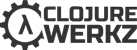 goals
goals
- ClojureWerkz is a growing collection of open-source, batteries-included Clojure libraries that emphasise modern targets, great documentation, and thorough testing.
Contacting me / contributions
Please use the project's GitHub issues page for all questions, ideas, etc. Pull requests welcome. See the project's GitHub contributors page for a list of contributors.
Otherwise, you can reach me at Taoensso.com. Happy hacking!
License
Distributed under the EPL v1.0 (same as Clojure).
Copyright © 2012-2020 Peter Taoussanis.
-
1.安装openni-2 1.1下载openni-2(百度云) 2.1解压OpenNI-MacOSX-x64-2.2.0.33.tar.bz2到/example/openni2/ 2.安装libfreenect $ brew install libfreenect $ git clone https://github.com/OpenKinect/libfreenect $ cd libfreen
-
1 installed libusb-dev with apt-get 2 安装参照https://codeyarns.com/2015/08/04/how-to-install-and-use-openni2/ 3 sudo ./install.sh 4 把rules copy到/etc/udev/rules.d/ 5 sudo gedit .bashrc 导出环境变量export 6 运行.
-
现在clojure连接 redis的工具有redis-clojure, clj-redis based on Jedis, Accession, and (the newest) labs-redis-clojure. 但是在我看来carmine文档比较丰富,所以使用他,https://github.com/ptaoussanis/carmine 现在project.clj中 添加 [com.ta
-
2014 is the 23 anniversary of the Air Jordan 6 shoes, a variety of old and new color air jordan 6 will meet with you this year. In addition to already offering white and red Air Jordan 6 Infrared and


