java实现批量下载 多文件打包成zip格式下载
本文实例为大家分享了java实现批量下载的具体代码,供大家参考,具体内容如下
现在的需求的:
根据产品族、产品类型,下载该产品族、产品类型下面的pic包;
pic包是zip压缩文件;
t_product表:
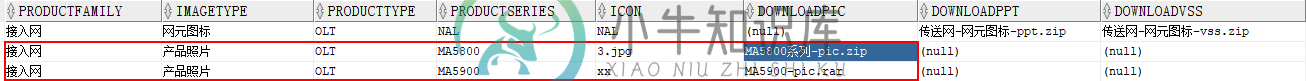
这些包以blob形式存在另一张表中:
t_imagefile表:
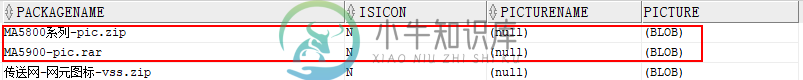
现在要做的是:将接入网、OLT下面的两个包downloadPIC:MA5800系列-pic.zip 和 MA5900-pic.rar一起打包成zip压缩文件下载下来;
代码:
ProductController.java:
/**
* 根据产品族、产品类型下载照片包
*/
@RequestMapping("/downloadwBatch")
public void downloadwBatch(HttpServletRequest request, HttpServletResponse response, String productFamily, String productType){
//http://localhost:8080/MySSM/downloadwBatch?productFamily=接入网&productType=OLT
try {
productFamily = new String(productFamily.getBytes("iso-8859-1"), "utf-8");
productType = new String(productType.getBytes("iso-8859-1"), "utf-8");
} catch (UnsupportedEncodingException e) {
e.printStackTrace();
}
//获取要下载的照片包名
Map<String, String> params = new HashMap<String, String>();
params.put("productFamily", productFamily);
params.put("productType", productType);
List<String> packageNames = productService.getPackageNamesByFamilyAndType(params);
//根据包名获取待下载的文件 文件名-字节数组的形式
Map<String, byte[]> files = new HashMap<String, byte[]>();
for(String packageName : packageNames){
byte[] f = productService.getPackage(packageName);
if(f!=null){
files.put(packageName, f);
}
}
//设置下载的压缩包名
String zipName = productFamily + "_"+ productType + ".zip";
//根据文件,进行压缩,批量下载
if(files.size() > 0){
productService.downloadBatchByFile(response, files, zipName);
}
}
ProductService.java:
/**
* 根据包名获取文件
*/
public byte[] getPackage(String packageName){
byte[] bag = null;
try{
ImageFile m = productMapper.getPackage(packageName);
if(m!=null){
bag = m.getPicture();
}
}catch(Exception e){
e.printStackTrace();
}
return bag;
}
/**
* 根据产品族、产品类型 获取待下载的包名
* @param params
* @return
*/
public List<String> getPackageNamesByFamilyAndType(Map<String, String> params) {
List<String> packageNames = productMapper.getPackageNamesByFamilyAndType(params);
return packageNames;
}
/**
* 根据文件,进行压缩,批量下载
* @param response
* @param files
* @throws Exception
*/
public void downloadBatchByFile(HttpServletResponse response, Map<String, byte[]> files, String zipName){
try{
response.setContentType("application/x-msdownload");
response.setHeader("content-disposition", "attachment;filename="+URLEncoder.encode(zipName, "utf-8"));
ZipOutputStream zos = new ZipOutputStream(response.getOutputStream());
BufferedOutputStream bos = new BufferedOutputStream(zos);
for(Entry<String, byte[]> entry : files.entrySet()){
String fileName = entry.getKey(); //每个zip文件名
byte[] file = entry.getValue(); //这个zip文件的字节
BufferedInputStream bis = new BufferedInputStream(new ByteArrayInputStream(file));
zos.putNextEntry(new ZipEntry(fileName));
int len = 0;
byte[] buf = new byte[10 * 1024];
while( (len=bis.read(buf, 0, buf.length)) != -1){
bos.write(buf, 0, len);
}
bis.close();
bos.flush();
}
bos.close();
}catch(Exception e){
e.printStackTrace();
}
}
ProductMapper.java:
/** * 根据包名获取文件 */ public ImageFile getPackage(String packageName) throws Exception; /** * 据产品族、产品类型 获取待下载的包名 */ public List<String> getPackageNamesByFamilyAndType(Map<String, String> params);
ProductMapper.xml:
<!-- 根据包名获取文件 -->
<select id="getPackage" parameterType="java.lang.String" resultType="com.cy.model.ImageFile">
select * from t_imagefile where packageName = #{packageName}
</select>
<!-- 跟据产品族、产品类型 获取待下载的包名 -->
<select id="getPackageNamesByFamilyAndType" parameterType="java.util.Map" resultType="java.lang.String">
select packageName from t_imagefile m join t_product p on m.packageName = p.downloadPic
where p.productFamily = #{productFamily} and p.productType = #{productType}
</select>
测试:
在浏览器中输入:http://localhost:8080/MySSM/downloadwBatch?productFamily=接入网&productType=OLT
下载结果如下:

简单的demo
package com.msznyl;
import java.io.BufferedInputStream;
import java.io.File;
import java.io.FileInputStream;
import java.io.FileOutputStream;
import java.io.IOException;
import java.util.zip.ZipEntry;
import java.util.zip.ZipOutputStream;
public class Download {
public static void main(String[] args) {
//需要压缩的文件--包括文件地址和文件名
String [] path ={"E:\\360DocProtect\\01.txt","E:\\360DocProtect\\02.docx"};
// 要生成的压缩文件地址和文件名称
String desPath = "D:\\DOWNLOADS\\new.zip";
File zipFile = new File(desPath);
ZipOutputStream zipStream = null;
FileInputStream zipSource = null;
BufferedInputStream bufferStream = null;
try {
//构造最终压缩包的输出流
zipStream = new ZipOutputStream(new FileOutputStream(zipFile));
for(int i =0;i<path.length;i++){
File file = new File(path[i]);
//将需要压缩的文件格式化为输入流
zipSource = new FileInputStream(file);
//压缩条目不是具体独立的文件,而是压缩包文件列表中的列表项,称为条目,就像索引一样
ZipEntry zipEntry = new ZipEntry(file.getName());
//定位该压缩条目位置,开始写入文件到压缩包中
zipStream.putNextEntry(zipEntry);
//输入缓冲流
bufferStream = new BufferedInputStream(zipSource, 1024 * 10);
int read = 0;
//创建读写缓冲区
byte[] buf = new byte[1024 * 10];
while((read = bufferStream.read(buf, 0, 1024 * 10)) != -1)
{
zipStream.write(buf, 0, read);
}
}
} catch (Exception e) {
e.printStackTrace();
} finally {
//关闭流
try {
if(null != bufferStream) bufferStream.close();
if(null != zipStream) zipStream.close();
if(null != zipSource) zipSource.close();
} catch (IOException e) {
e.printStackTrace();
}
}
}
}
以上就是本文的全部内容,希望对大家的学习有所帮助,也希望大家多多支持小牛知识库。
-
本文向大家介绍ThinkPHP实现将本地文件打包成zip下载,包括了ThinkPHP实现将本地文件打包成zip下载的使用技巧和注意事项,需要的朋友参考一下 首先,将FileToZip.class文件放到ThinkPHP/Extend/Library/ORG/Util/文件夹中,FileToZip.class.php为zip下载类,其详细代码如下: ThinkPHP中加载zip下载类FileToZi
-
本文向大家介绍JavaWeb实现多文件上传及zip打包下载,包括了JavaWeb实现多文件上传及zip打包下载的使用技巧和注意事项,需要的朋友参考一下 本文实例为大家分享了javaweb多文件上传及zip打包下载的具体代码,供大家参考,具体内容如下 项目中经常会使用到文件上传及下载的功能。本篇文章总结场景在JavaWeb环境下,多文件上传及批量打包下载功能,包括前台及后台部分。 首先明确一点: 无
-
本文向大家介绍Python实现批量下载文件,包括了Python实现批量下载文件的使用技巧和注意事项,需要的朋友参考一下 Python实现批量下载文件 其他网友的方法: 以上便是本文给大家分享的全部内容了,小伙伴们可以测试下哪种方法效率更高呢。
-
本文向大家介绍javaweb文件打包批量下载代码,包括了javaweb文件打包批量下载代码的使用技巧和注意事项,需要的朋友参考一下 本文实例为大家分享了javaweb文件打包批量下载,供大家参考,具体内容如下 博客地址!http://oldriver.top/ 老司机技术手册 以上就是本文的全部内容,希望对大家的学习有所帮助,也希望大家多多支持呐喊教程。
-
本文向大家介绍php ZipArchive实现多文件打包下载实例,包括了php ZipArchive实现多文件打包下载实例的使用技巧和注意事项,需要的朋友参考一下 实例代码: 注意:里面的路径全部用绝对路径,不然会找不到文件 附赠其他操作: 解压缩zip文件 获取解压文件目录 大家可以在本地测试下,感谢大家的学习和对呐喊教程的支持。
-
本文向大家介绍java线程池实现批量下载文件,包括了java线程池实现批量下载文件的使用技巧和注意事项,需要的朋友参考一下 本文实例为大家分享了java线程池实现批量下载文件的具体代码,供大家参考,具体内容如下 1 创建线程池 2 批量下载文件 3 测试批量下载文件 以上就是本文的全部内容,希望对大家的学习有所帮助,也希望大家多多支持呐喊教程。

