javascript+html5+css3自定义提示窗口
javascript自定义提示窗口效果图:
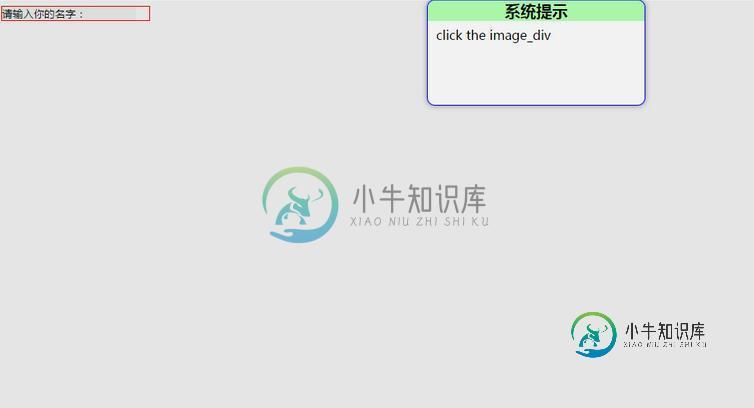
源码:
1.demo.jsp
<%@ page contentType="text/html;charset=UTF-8" language="java" %>
<html>
<head>
<title>自定义提示窗口</title>
<script type="text/javascript" src="js/myAlert.js"></script>
<script type="text/javascript">
function bodyOnload() {
var myInput = document.getElementById("myInput");
myInput.style.border = "none";
myInput.style.backgroundColor = "rgba(223, 230, 223, 0.3)";
myInput.value = "请输入你的名字:";
myInput.onfocus = function () {
myInput.style.outline = "none";
myInput.value = "";
};
var image_div = document.createElement("div");
image_div.style.width = myInput.offsetHeight ;
image_div.style.height = myInput.offsetHeight;
image_div.style.float = "right";
image_div.style.cursor = "pointer";
image_div.onclick = function () {
new MyAlert().alert("系统提示","click the image_div",5000);
};
var outer_div = document.createElement("div");
outer_div.style.border = "1px solid red";
outer_div.style.width = parseInt(myInput.offsetWidth) + parseInt(image_div.style.width);
outer_div.style.height = myInput.offsetHeight;
document.body.appendChild(outer_div);
outer_div.appendChild(myInput);
outer_div.appendChild(image_div);
}
</script>
</head>
<body onload="bodyOnload()">
<input id="myInput" type="text" name="name" title="名字"/>
</body>
</html>
2.myAlert.js
/**
* Created by zhuwenqi on 2017/6/20.
*/
/**
* @param options 基本配置
* @constructor
*/
function MyAlert(options) {
this.options = options ;
}
/**
* 提示窗口
* @param title 提示标题,默认为""
* @param content 提示内容,默认为""
* @param closeTime 提示窗口自动关闭时间,单位为ms,默认为2000ms
*/
MyAlert.prototype.alert = function (title,content,closeTime) {
var div_background = document.createElement("div");
div_background.style.position = "absolute";
div_background.style.left = "0";
div_background.style.top = "0";
div_background.style.width = "100%";
div_background.style.height = "100%";
div_background.style.backgroundColor = "rgba(0,0,0,0.1)";
div_background.style.zIndex = "1001";
var div_alert = document.createElement("div");
div_alert.style.position = "absolute";
div_alert.style.left = "40%";
div_alert.style.top = "0";
div_alert.style.width = "20%";
div_alert.style.height = "20%";
div_alert.style.overflow = "auto";
div_alert.style.backgroundColor = "rgba(255,255,255,0.5)";
div_alert.style.zIndex = "1002";
div_alert.style.border = "1px solid blue";
div_alert.style.borderRadius = "10px";
div_alert.style.boxShadow = "0 0 10px gray";
var div_title = document.createElement("div");
div_title.style.backgroundColor = "rgba(0,255,0,0.3)";
div_title.style.textAlign = "center";
var span_title = document.createElement("span");
span_title.style.fontSize = "20px";
span_title.style.fontWeight = "bold";
var text_title = document.createTextNode((title === undefined || title === null) ? "" : title) ;
span_title.appendChild(text_title);
div_title.appendChild(span_title);
div_alert.appendChild(div_title);
var div_content = document.createElement("div");
div_content.style.lineHeight = "35px";
div_content.style.paddingLeft = "10px";
var span_content = document.createElement("span");
var text_content = document.createTextNode((content === undefined || content === null) ? "" : content);
span_content.appendChild(text_content);
div_content.appendChild(span_content);
div_alert.appendChild(div_content);
document.body.appendChild(div_background);
document.body.appendChild(div_alert);
setTimeout(function () {
document.body.removeChild(div_alert);
document.body.removeChild(div_background);
},(closeTime === undefined || closeTime === null || closeTime === "") ? 2000 : closeTime);
};
以上就是本文的全部内容,希望对大家的学习有所帮助,也希望大家多多支持小牛知识库。
-
dialog组件使用visible这个prop开控制显示,监听visible赋值给visibleMe v-if=“visibleMe”的方式打开关闭弹窗 关闭的时候令visibleMe=false,但是因为visible是prop,不可以在这个组件内更改,所以visible还是true 所以下次调用它的组件再把visible改成true的时候,并不会触发watch 怎么通过只改dialog组件的代
-
The BrowserWindow module is the foundation of your Electron application, and it exposes many APIs that can change the look and behavior of your browser windows. In this tutorial, we will be going over
-
具有自定义验证的基本HTML5表单。如果提交的值不是数字,浏览器应显示错误消息“字段必须是数字”如果输入“abc”并按submit(或按enter键),该字段将标记为无效,但不会显示错误消息。再次按submit(或按enter)将显示消息。这种双重提交行为出现在Windows和OS X上最新版本的Firefox、Chrome、Safari和IE上。您会注意到默认的“此字段是必需的…”消息在第一次提
-
本文向大家介绍Android仿IOS自定义AlertDialog提示框,包括了Android仿IOS自定义AlertDialog提示框的使用技巧和注意事项,需要的朋友参考一下 本文介绍的仿IOS对话框的实现,先来看一下效果图 具体代码如下: 布局文件view_alertdialog.xml alertdialog_left_selector.xml alertdialog_right_select
-
我有自定义的消息onbeforeunload事件和工作良好,但我注意到今天它不再显示我的消息。相反,它显示“可能不会保存您所做的更改” 谁能告诉我如何修理它吗?
-
pre { white-space: pre-wrap; } 默认情况下,窗口(window)有四个工具:collapsible、minimizable、maximizable 和 closable。比如我们定义以下窗口(window): <div id="win" title="My Window"> window content </div> 如需自定义工具

