属于你的jQuery提示框(Tip)插件
插件可以满足常用的提示显示,支持12个方向,支持边框、背景色、文本颜色自定义,支持位置微调、层级微调、宽度间距等参数调整。
先看看效果:
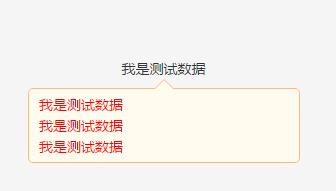
tips:提示信息组件
参数:
- msg:'asdf',内容
- dire:2,方向
- w:250,宽度
- _x:0,横向偏移
- _y:0,纵向偏移
- zIndex:100000,层级
- borderColor:#FFF,边框颜色
- bgColor:#FFF,背景颜色
- useHover:true是否使用悬浮显示
- color:默认提示文字颜色
- padding:边距
javascript代码:
(function ($) {
var defaults = {
dire: 12,
w: 250,
_x: 0,
_y: 0,
borderColor: '#FFBB76',
bgColor: '#FFFCEF',
color: '#FF0000',
padding: [5, 10],
arrWidth: 10,
useHover: true,
zIndex: 100000
};
$.fn.tips = function (opt) {
var tip, opts = $.extend({}, defaults, opt);
if (this[0]) {
opts.tag = this;
if (opts.useHover) {
opts.tag.hover(function () {
tip = new Tip(opts);
tip.show();
}, function () {
tip.close();
});
} else {
tip = new Tip(opts);
tip.show();
}
return this;
}
};
function Tip(opts) {
this.dire = opts.dire;
this.width = opts.w;
this.zIndex = opts.zIndex;
this.borderColor = opts.borderColor;
this.bgColor = opts.bgColor;
this.color = opts.color;
this.padding = opts.padding;
this.arrWidth = opts.arrWidth;
this.offsetX = opts._x;
this.offsetY = opts._y;
this.tag = opts.tag;
this.msg = opts.msg;
this.wrap = $('<div class="tip-wrap"></div>');
this.innerArr = $('<div class="tip-arr-a"></div>');
this.outerArr = $('<div class="tip-arr-b"></div>');
this.init();
};
Tip.prototype = {
init: function () {
var msg = this.tag.data('tipMsg');
if (!this.msg) {
this.msg = msg;
}
this.createTemp();
},
createTemp: function () {
var t = this;
t.createWrap();
t.setPosition();
},
createWrap: function () {
var t = this;
t.wrap.html(t.msg);
var wrapCSS = {
width: t.width,
border: '1px solid ' + t.borderColor,
'border-radius': '5px',
background: t.bgColor,
color: t.color,
padding: t.getPadding()
};
t.outerArr.css(t.getArrStyle(t.dire, t.arrWidth, t.borderColor));
t.innerArr.css(t.getArrStyle(t.dire, t.arrWidth, t.bgColor));
t.wrap.prepend(t.innerArr).prepend(t.outerArr).css(wrapCSS);
$('body').append(t.wrap);
},
setPosition: function () {
var t = this;
var posObj = t.getPos(t.dire, t.getPosition(t.tag), t.getPosition(t.wrap), t.arrWidth), pos = posObj.pos, innerPos = posObj.innerPos, outerPos = posObj.outerPos;
t.wrap.css({top: pos.y, left: pos.x});
t.innerArr.css({top: innerPos.y, left: innerPos.x});
t.outerArr.css({top: outerPos.y, left: outerPos.x});
},
getPadding: function () {
var t = this, pad = '0px', padArr = t.padding, len = padArr.length;
switch (len) {
case 1:
pad = padArr[0] + 'px';
break;
case 2:
pad = padArr[0] + 'px ' + padArr[1] + 'px';
break;
case 3:
pad = padArr[0] + 'px ' + padArr[1] + 'px ' + padArr[2] + 'px';
break;
case 4:
pad = padArr[0] + 'px ' + padArr[1] + 'px ' + padArr[2] + 'px ' + padArr[3] + 'px';
break;
}
return pad;
},
getPosition: function (tag) {
return {t: tag.offset().top, l: tag.offset().left, h: tag.outerHeight(), w: tag.outerWidth()};
},
getArrStyle: function (dir, width, color) {
var style;
switch (dir) {
case 11:
case 12:
case 1:
style = {
'border-bottom-style': 'solid',
'border-width': '0px ' + width + 'px ' + width + 'px',
'border-bottom-color': color
};
break;
case 2:
case 3:
case 4:
style = {
'border-left-style': 'solid',
'border-width': width + 'px 0px ' + width + 'px ' + width + 'px',
'border-left-color': color
};
break;
case 5:
case 6:
case 7:
style = {
'border-top-style': 'solid',
'border-width': width + 'px ' + width + 'px 0px',
'border-top-color': color
};
break;
case 8:
case 9:
case 10:
style = {
'border-right-style': 'solid',
'border-width': width + 'px ' + width + 'px ' + width + 'px 0px',
'border-right-color': color
};
break;
}
return style || {};
},
getPos: function (d, tagPos, pos, arrWidth) {
var _pos, _innerPos, _outerPos, l = tagPos.l, t = tagPos.t, w = tagPos.w, h = tagPos.h, ww = pos.w, hh = pos.h;
switch (d) {
case 0:
case 1:
_pos = {x: l + w / 2 + arrWidth + 20 + 1 - ww, y: t + h + arrWidth};
_outerPos = {x: ww - 2 - 20 - arrWidth * 2, y: -arrWidth};
_innerPos = {x: ww - 2 - 20 - arrWidth * 2, y: -arrWidth + 1};
break;
case 2:
_pos = {x: l - ww - arrWidth, y: t + h / 2 - arrWidth - 20 - 1};
_outerPos = {x: ww - 2, y: 20};
_innerPos = {x: ww - 2 - 1, y: 20};
break;
case 3:
_pos = {x: l - ww - arrWidth, y: t + h / 2 - hh / 2};
_outerPos = {x: ww - 2, y: (hh - 2) / 2 - arrWidth};
_innerPos = {x: ww - 2 - 1, y: (hh - 2) / 2 - arrWidth};
break;
case 4:
_pos = {x: l - ww - arrWidth, y: t + h / 2 + arrWidth + 20 + 1 - hh};
_outerPos = {x: ww - 2, y: hh - 2 - 20 - arrWidth * 2};
_innerPos = {x: ww - 2 - 1, y: hh - 2 - 20 - arrWidth * 2};
break;
case 5:
_pos = {x: l + w / 2 + arrWidth + 20 + 1 - ww, y: t - arrWidth - hh};
_outerPos = {x: ww - 2 - 20 - arrWidth * 2, y: hh - 2};
_innerPos = {x: ww - 2 - 20 - arrWidth * 2, y: hh - 2 - 1};
break;
case 6:
_pos = {x: l + w / 2 - ww / 2, y: t - arrWidth - hh};
_outerPos = {x: (ww - 2) / 2 - arrWidth, y: hh - 2};
_innerPos = {x: (ww - 2) / 2 - arrWidth, y: hh - 2 - 1};
break;
case 7:
_pos = {x: l + w / 2 - 20 - arrWidth, y: t - arrWidth - hh};
_outerPos = {x: 20, y: hh - 2};
_innerPos = {x: 20, y: hh - 2 - 1};
break;
case 8:
_pos = {x: l + w + arrWidth, y: t + h / 2 + arrWidth + 20 + 1 - hh};
_outerPos = {x: -arrWidth, y: hh - 2 - 20 - arrWidth * 2};
_innerPos = {x: -arrWidth + 1, y: hh - 2 - 20 - arrWidth * 2};
break;
case 9:
_pos = {x: l + w + arrWidth, y: t + h / 2 - hh / 2};
_outerPos = {x: -arrWidth, y: (hh - 2) / 2 - arrWidth};
_innerPos = {x: -arrWidth + 1, y: (hh - 2) / 2 - arrWidth};
break;
case 10:
_pos = {x: l + w + arrWidth, y: t + h / 2 - arrWidth - 20 - 1};
_outerPos = {x: -arrWidth, y: 20};
_innerPos = {x: -arrWidth + 1, y: 20};
break;
case 11:
_pos = {x: l + w / 2 - 20 - arrWidth, y: t + h + arrWidth};
_outerPos = {x: 20, y: -arrWidth};
_innerPos = {x: 20, y: -arrWidth + 1};
break;
case 12:
_pos = {x: l + w / 2 - ww / 2, y: t + h + arrWidth};
_outerPos = {x: (ww - 2) / 2 - arrWidth, y: -arrWidth};
_innerPos = {x: (ww - 2) / 2 - arrWidth, y: -arrWidth + 1};
break;
default:
_pos = {x: 0, y: 0};
}
return {
pos: _pos,
innerPos: _innerPos,
outerPos: _outerPos
};
},
show: function () {
this.wrap.show();
},
close: function () {
this.wrap.remove();
}
};
})(jQuery);
CSS:
.tip-wrap {
position: absolute;
display: none;
}
.tip-arr-a, .tip-arr-b {
position: absolute;
width: 0;
height: 0;
line-height: 0;
border-style: dashed;
border-color: transparent;
}
page:
<div class="test">
<span data-tip-msg="我是测试数据<br>我是测试数据<br>我是测试数据">我是测试数据</span>
</div>
<script>
$('.test span').tips();
</script>
效果:
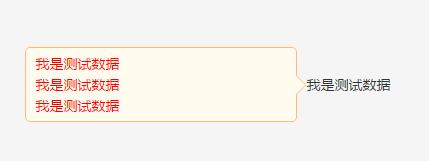
以上就是一款简简单单的jQuery提示框(Tip)插件,希望大家可应用到自己的项目中,有所收获。
-
本文向大家介绍编写自己的jQuery提示框(Tip)插件,包括了编写自己的jQuery提示框(Tip)插件的使用技巧和注意事项,需要的朋友参考一下 对jQuery相信很多同学和我一样平时都是拿来主义,没办法,要怪只能怪jQuery太火了,各种插件基本能满足平时的要求。但是这毕竟不是长久之道,古人云:“授之以鱼,不如授之以渔”。 为了方便之前没有接触的同学,先来回顾一下jQuery的插件机制吧。 其
-
全局提示组件。 Usage 全部引入 import { Tip } from 'beeshell'; 按需引入 import { Tip } from 'beeshell/dist/components/Tip'; Examples Code 详细 Code import { Tip } from 'beeshell'; // 方式一: API 调用 Tip.show('提示信息!', 20
-
Tip 组件 如何标识目标 只需要给目标 DOM 添加样式类tooltips即可 <div class="container"> <div class="content"></div> </div> require(['jquery', 'moye/Tip'], function ($, Tip) { var content = $('.content'); for (
-
pre { white-space: pre-wrap; } jQuery EasyUI 插件 通过 $.fn.tooltip.defaults 重写默认的 defaults。 当用户移动鼠标指针在某个元素上时,出现提示信息窗口用来显示额外信息。提示内容可以包含任何来自页面的或者通过 ajax 生成的 html 元素。 用法 创建提示框(Tooltip) 1、从标记创建提示框(Tooltip),添
-
本文向大家介绍基于jQuery Tipso插件实现消息提示框特效,包括了基于jQuery Tipso插件实现消息提示框特效的使用技巧和注意事项,需要的朋友参考一下 基于jQuery Tipso插件实现消息提示框的特点是可以定义提示框的显示位置,以及动态改变提示框的提示内容,应该说是一款相当灵活的jQuery消息提示框插件,分享给大家供大家参考,具体内容如下 在线演示 源码下载 实现的代码: js代
-
本文向大家介绍jQuery带箭头提示框tooltips插件集锦,包括了jQuery带箭头提示框tooltips插件集锦的使用技巧和注意事项,需要的朋友参考一下 摘要: 之前给大家介绍过用CSS来实现带箭头的提示框,今天我们来点不太一样的,本文将分享几款带箭头提示框。 qtip qTip是一种先进的提示插件,基于jQuery框架。以用户友好,而且功能丰富,qTip为您提供不一般的功能,如圆角和语

