Android程序开发中单选按钮(RadioGroup)的使用详解
在还没给大家介绍单选按钮(RadioGroup)的使用,先给大家展示下效果图吧:
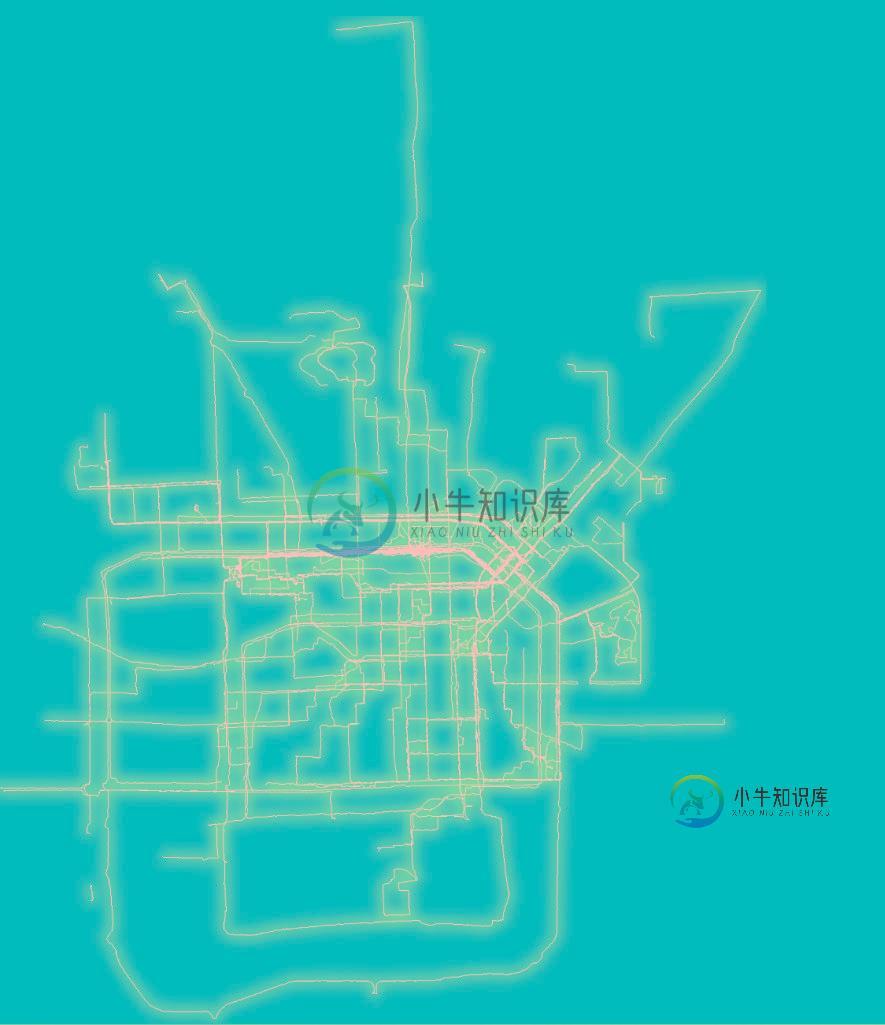
xml文件
<LinearLayout xmlns:android="http://schemas.android.com/apk/res/android" xmlns:tools="http://schemas.android.com/tools" android:layout_width="match_parent" android:layout_height="match_parent" tools:context=".MainActivity" android:orientation="vertical"> <TextView android:id="@+id/txt" android:layout_width="fill_parent" android:layout_height="wrap_content" android:text="您的性别为"/> <RadioGroup android:id="@+id/sex" android:layout_width="fill_parent" android:layout_height="wrap_content"> <RadioButton android:id="@+id/male" android:text="男"/> <RadioButton android:id="@+id/female" android:text="女"/> </RadioGroup> </LinearLayout>
java文件
public class
MainActivity extends Activity {
private TextView txt=null;
private RadioGroup sex=null;
private RadioButton male=null;
private RadioButton female=null;
@Override
protected void
onCreate(Bundle savedInstanceState) {
super.onCreate(savedInstanceState);
setContentView(R.layout.activity_main);
this.txt=(TextView)
super.findViewById(R.id.txt);
this.sex=(RadioGroup)
super.findViewById(R.id.sex);
this.male=(RadioButton)
super.findViewById(R.id.male);
this.female=(RadioButton)
super.findViewById(R.id.female);
this.sex.setOnCheckedChangeListener(new
OnCheckedChangeListenerImp());
} private class
OnCheckedChangeListenerImp implements
OnCheckedChangeListener{
public void
onCheckedChanged(RadioGroup group, int checkedId)
{ String temp=null;
if(MainActivity.this.male.getId()==checkedId){
temp="男";
} else if(MainActivity.this.female.getId()==checkedId){
temp="女";
} MainActivity.this.txt.setText("您的性别是"+temp);
} }
以上所述是小编给大家介绍的Android程序开发中单选按钮(RadioGroup)的使用详解,希望对大家有所帮助!
-
我想在我的应用程序中放两个单选按钮(男性和女性)。 我是用单选按钮(不是组)来实现的,但问题是:一个按钮不能被取消选中,也可以同时检查两个按钮 RadioButton group是一组三个按钮,我只需要两个。有没有办法让他们成为两个人? 有什么帮助吗?
-
本文向大家介绍Android编程开发之RadioGroup用法实例,包括了Android编程开发之RadioGroup用法实例的使用技巧和注意事项,需要的朋友参考一下 本文实例讲述了Android编程开发之RadioGroup用法。分享给大家供大家参考,具体如下: RadioGroup 有时候比较有用.主要特征是给用户提供多选一机制。 MainActivity.java 布局文件 希望本文所述对大
-
包含RadioGroup的碎片活动,有5个RadioButton5和一个Button,RadioButton5有一个EditText。 onClicking button选定的单选按钮状态应保存在SharedPreferences中,并在启动活动时加载
-
我想创建一个单选按钮风格的投票系统使用的图标在Flutter(Dart),看起来像这样:投票图标 这个概念很简单:页面将显示一部电影,然后用户可以使用上面的图标按钮对该电影进行投票。当进行投票时,图标将变为红色,影片将添加到数组中。 我正在纠结的棘手部分是: 更改选定后图标的颜色 确保其他图标保持黑色 如果用户选择了其他选项,则将其他图标更改为黑色 提前道谢!
-
我已经搜索了前面的一些问题,并没有能够纠正--我是一个完全的新手,所以请原谅我的无知...尝试使用以下方法选择页面上的第三个“单选”按钮: 结果是: “消息:没有此类元素:找不到元素:{”method“:”XPath“,”Selector“:”//[@id=“Wizard_Tabs”]/div/div[1]/div/ul/li[3]/input“}”

