angularjs基础教程
很久没有写过东西了,感觉写东西都不知道从哪里开始了,现在还是先写点技术性的吧,angularjs–我兄弟把它叫成“俺哥啦js”
1.下载
官方网址:https://angularjs.org/ CDN:https://ajax.googleapis.com/ajax/libs/angularjs/1.3.0-beta.5/angular.min.js
2.简单介绍使用 1.ng-app
决定了angularjs的作用域范围,你可以如下使用
<html ng-app> … </html>
来让angularjs渲染整个页面,也可以使用
<div ng-app='myapp'> …… </div>
来渲染其中的一部分。
2.ng-model
ng-model,当你的数据模型被改变的时候,譬如ng-model='test',其中这个test的数值被改变的时候,{{test}}的数值也将跟随改变,也就是连接到ng-model中的test也跟随改变,如下
<!doctype html>
<html>
<head>
<script src="angular.min.js" type="text/javascript"></script>
<title>learing argularjs--widuu</title>
</head>
<body ng-app>
<input ng-model='test' >{{test}}
</body>
</html>
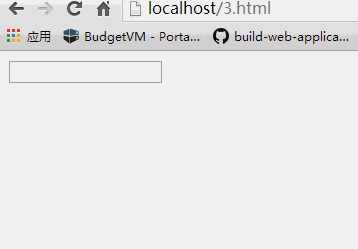
3.angular.module
这个主要是做模块的注册,创建和索引,譬如我们ng-app想把这个注册成为一个服务就要用,当我们引用索引一个模块的时候也要使用
angular.module(name, [requires], [configFn]); #name 类型string创建的检索模块的名称 #requires 简单理解就是你需要包含的使用模块,譬如ngRoute路由模块 #configFn 可以选配的功能模块,功能和module.config类似
4.controller
controller是angular.Module中的方法controller(name, constructor);其中name是controller的名字,constructor是控制器构造函数,我们利用一段代码来说明
<!doctype html>
<html>
<head>
<script src="angular.min.js" type="text/javascript"></script>
<script type="text/javascript">
var app = angular.module('myapp',[]);
app.controller('mytest',function($scope){
$scope.test="hello word";
});
</script>
<title>learing argularjs--widuu</title>
</head>
<body ng-app='myapp' ng-controller='mytest' >
<input ng-model='test'>{{test}}
</body>
</html>
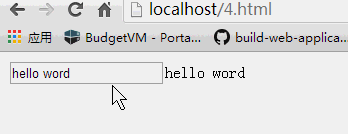
5.value
value也是angular.Module中的方法value(name, object);其中name是service的名称,object是服务器实例对象,这个时候我们就可以把上边的代码修改正成这样
<!doctype html>
<html>
<head>
<script src="angular.min.js" type="text/javascript"></script>
<script type="text/javascript">
var app = angular.module('myapp',[])
.value('testvalue','word');
app.controller('mytest',function($scope,testvalue){
$scope.test="hello "+ testvalue;
});
</script>
<title>learing argularjs--widuu</title>
</head>
<body ng-app='myapp' ng-controller='mytest' >
<input ng-model='test'>{{test}}
</body>
</html>
5.factory
factory也是angular.Module中的方法factory(name, providerFunction);;其中name是service的名称,providerFunction是函数用于创建新的服务器对象,这个时候我们就可以把上边的代码修改正成这样
<!doctype html>
<html>
<head>
<script src="angular.min.js" type="text/javascript"></script>
<script type="text/javascript">
var app = angular.module('myapp',[])
.value('testvalue','widuu')
.factory('testfactory',function(testvalue){
return{
lable:function(){
return "this can output : hello "+ testvalue;
}
}
});
app.controller('mytest',function($scope,testvalue,testfactory){
$scope.test = "hello "+ testvalue;
$scope.output = testfactory.lable();
});
</script>
<title>learing argularjs--widuu</title>
</head>
<body ng-app='myapp' ng-controller='mytest' >
<input ng-model='test'>{{test}}
</p>
{{output}}
</body>
</html>
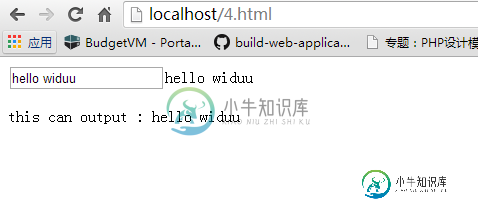
6.provider
provider也是angular.Module中的方法provider(name, providerType);其中name是service的名称,providerFunction是函数用于创建新的服务器对象,这个跟factory差不多,我们现在用provider重写
<!doctype html>
<html>
<head>
<script src="angular.min.js" type="text/javascript"></script>
<script type="text/javascript">
var app = angular.module('myapp',[])
.value('testvalue','widuu')
.provider('testprovider',
function(){
this.lable = "this will output : hello widuu";
this.$get = function () {
return this;
}
}
);
app.controller('mytest',function($scope,testvalue,testprovider){
$scope.test = "hello "+ testvalue;
$scope.output = testprovider.lable;
});
</script>
<title>learing argularjs--widuu</title>
</head>
<body ng-app='myapp' ng-controller='mytest' >
<input ng-model='test'>{{test}}
</p>
{{output}}
</body>
</html>
7.service
service也是angular.Module中的方法service(name, constructor);其中name是service的名称,constructor一个将被实例化的构造函数,这个跟factory差不多,我们现在用service重写
<!doctype html>
<html>
<head>
<script src="angular.min.js" type="text/javascript"></script>
<script type="text/javascript">
var app = angular.module('myapp',[])
.value('testvalue','widuu')
.service('testservice',
function(testvalue){
this.lable = function(){
return "this will output:hello "+testvalue;
}
}
);
app.controller('mytest',function($scope,testvalue,testservice){
$scope.test = "hello "+ testvalue;
$scope.output = testservice.lable();
});
</script>
<title>learing argularjs--widuu</title>
</head>
<body ng-app='myapp' ng-controller='mytest' >
<input ng-model='test'>{{test}}
</p>
{{output}}
</body>
</html>
8.constant
constant也是angular.Module中的方法constant(name, object);其中name是常量的名称,而object是常量的值,我们可以这样写的
<!doctype html>
<html>
<head>
<script src="angular.min.js" type="text/javascript"></script>
<script type="text/javascript">
var app = angular.module('myapp',[])
.value('testvalue','widuu')
.constant('count',23)
.service('testservice',
function(testvalue,count){
this.lable = function(){
return "this will output:hello "+testvalue+",age is "+count;
}
}
);
app.controller('mytest',function($scope,testvalue,testservice){
$scope.test = "hello "+ testvalue;
$scope.output = testservice.lable();
});
</script>
<title>learing argularjs--widuu</title>
</head>
<body ng-app='myapp' ng-controller='mytest' >
<input ng-model='test'>{{test}}
</p>
{{output}}
</body>
</html>
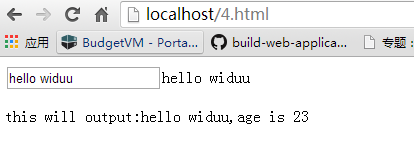
今天就写到这里,然后以后继续.
-
Delphi 是 Windows 平台下著名的快速应用程序开发工具(Rapid Application Development,简称RAD)。它的前身,即是DOS时代盛行一时的 BorlandTurbo Pascal,最早的版本由美国Borland(宝兰)公司于1995年开发。
-
超文本标记语言(英语:HyperText Markup Language,简称:HTML)是一种用于创建网页的标准标记语言,您可以使用 HTML 来建立自己的 WEB 站点,HTML 运行在浏览器上,由浏览器来解析。 <!DOCTYPE html> <html> <head> <meta charset="utf-8"> <title>文江博客</title> </head> <bod
-
HTML5 是 HTML 最新的修订版本,2014年10月由万维网联盟(W3C)完成标准制定。HTML5的设计目的是为了在移动设备上支持多媒体。
-
层叠样式表是一种用来表现 HTML 文件样式的计算机语言。CSS 不仅可以静态地修饰网页,还可以配合各种脚本语言动态地对网页各元素进行格式化。 CSS 能够对网页中元素位置的排版进行像素级精确控制,支持几乎所有的字体字号样式,拥有对网页对象和模型样式编辑的能力。
-
层叠样式表是一种用来表现 HTML 文件样式的计算机语言。CSS 不仅可以静态地修饰网页,还可以配合各种脚本语言动态地对网页各元素进行格式化。 CSS 能够对网页中元素位置的排版进行像素级精确控制,支持几乎所有的字体字号样式,拥有对网页对象和模型样式编辑的能力。
-
Foundation 是国外最流行的 HTML、CSS 和 JS 框架,用于开发响应式布局、移动设备优先的 WEB 项目。

