如何利用python之wxpy模块玩转微信
wxpy也是一个python的模块,利用它我们可以做很多有意思的事情
首先利用一句代码我们就可以利用python登录网页版微信
bot = Bot(cache_path= True)
这条语句会产生一个二维码,我们扫描了这个二维码之后就可以登录我们的微信了
功能一:获得微信好友信息
利用一行语句获得你微信好友的个数、男女比例、TOP10省份及TOP10城市
my_friends.stats_text()
效果如图
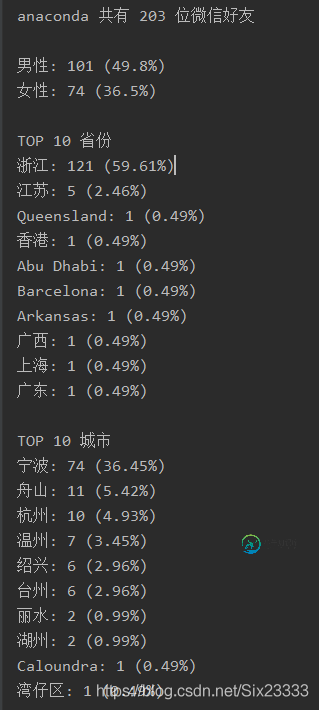
利用下面两行代码我们可以给微信好友发送信息
friends = my_friends.search('你想要发送的人名')[0]
friends.send('你想要发送的信息')
所以衍生了下面两个功能
功能二:群发消息
my_friend = bot.friends()
for i in my_friend[1:]:
a = i.name
friend = my_friend.search(a)[0]
print('正在发送',friend)
friend.send('')#你想要发送的内容
print('ok')
time.sleep(1)#由于发送消息太快最后加上一个延迟
功能三:消息轰炸
friends = my_friends.search('你想要发送的人名')[0]
for i in range(50):
friends.send('你想要发送的信息')
我这里是发了50遍,记得加上time.sleep(),要是发送太快会被禁止发信息的
功能四:获得好友头像
利用friend.get_avatar函数
def CREATE_PICPATHT(): path = os.getcwd() +"\\pic\\" if not os.path.exists(path): os.mkdir(path) return path def IMAGE_SAVE(path): my_friends = bot.friends() num = 0 for friend in my_friends: print(friend.name) friend.get_avatar(path + '\\' + str(num) + ".jpg") num = num + 1 path = CREATE_PICPATHT() IMAGE_SAVE(path)
效果如图:

功能五:头像拼接
下面展示一些 内联代码片。
def PJ_IMAGE(path):
length = len(os.listdir(path))
image_size = 2560
each_size = math.ceil(2560 / math.floor(math.sqrt(length)))
x_lines = math.ceil(math.sqrt(length))
y_lines = math.ceil(math.sqrt(length))
image = Image.new('RGB', (each_size * x_lines, each_size * y_lines))
x = 0
y = 0
for (root, dirs, files) in os.walk(path):
for pic_name in files:
try:
with Image.open(path + pic_name) as img:
img = img.resize((each_size, each_size))
image.paste(img, (x * each_size, y * each_size))
x += 1
if x == x_lines:
x = 0
y += 1
except IOError:
print("头像读取失败")
img = image.save(os.getcwd() +"/wechat.png")
print('已完成')
path就是上面获得头像的path,这串代码是借鉴别的大神的

最后我把代码整合在了一起并加上了按钮和界面,如下图

输入的用户名可以是备注也可以是原名,然后群发的消息也是放在第二行点击一下就好了,好友信息会以txt的文件存放,好友图片会放在文件夹里,虽然亚子有点丑

最后我也打包成了exe文件,可以直接执行

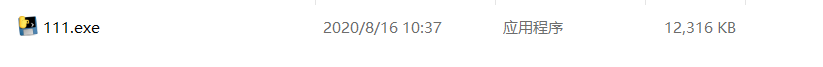
最后附上完整代码
下面展示一些 内联代码片。
from wxpy import * import os import tkinter as tk import tkinter import math from PIL import Image import time window = tkinter.Tk() window.title('微信') window.geometry("800x480") bot = Bot(cache_path= True) l1 = tk.Label(window, text="第一行输入用户名第二行输入信息", font=("黑体", 10)) l1.pack() ask_text = tk.Entry(background = 'orange') ask_text.pack() ask_text1 = tk.Entry(background = 'pink') ask_text1.pack() def onclick(): a = ask_text.get() my_friends = bot.friends() friends = my_friends.search(a) return friends[0] def onclick1(): a = ask_text1.get() return a def CREATE_PICPATHT(): path = os.getcwd() +"\\pic\\" if not os.path.exists(path): os.mkdir(path) return path def IMAGE_SAVE(path): my_friends = bot.friends() num = 0 for friend in my_friends: print(friend.name) friend.get_avatar(path + '\\' + str(num) + ".jpg") num = num + 1 def CREATE_TXTPATH(): a = os.getcwd() filename = a + '\用户信息' + '.txt' return filename def GET_FriendSTXT(filenmame): my_friend = bot.friends() with open(filenmame,'w') as f: f.write(my_friend.stats_text()) print('ok') def SEARCH_FRIENDS(name): my_friends = bot.friends() friends = my_friends.search(name) return friends[0] def SEND_MESSAGES(friends,message): friends.send(message) def func(): path = CREATE_TXTPATH() GET_FriendSTXT(path) def func1(): path = CREATE_PICPATHT() IMAGE_SAVE(path) PJ_IMAGE(path) def func2(): a = onclick() b = onclick1() a.send(b) print('发送成功') def func3(): for i in range(50): time.sleep(1) func2() def PJ_IMAGE(path): length = len(os.listdir(path)) image_size = 2560 each_size = math.ceil(2560 / math.floor(math.sqrt(length))) x_lines = math.ceil(math.sqrt(length)) y_lines = math.ceil(math.sqrt(length)) image = Image.new('RGB', (each_size * x_lines, each_size * y_lines)) x = 0 y = 0 for (root, dirs, files) in os.walk(path): for pic_name in files: try: with Image.open(path + pic_name) as img: img = img.resize((each_size, each_size)) image.paste(img, (x * each_size, y * each_size)) x += 1 if x == x_lines: x = 0 y += 1 except IOError: print("头像读取失败") img = image.save(os.getcwd() +"/wechat.png") print('已完成') def func4(): my_friend = bot.friends() b = onclick1() for i in my_friend[1:]: a = i.name friend = my_friend.search(a)[0] print('正在发送', friend) friend.send(b) # 你想要发送的内容 print('ok') time.sleep(1) window.bind('<Return>', onclick) click_button = tkinter.Button(window, text = '获取好友信息', background = 'purple', width = 10, height = 4, command = func) click_button.pack(side = 'left') click_button1 = tkinter.Button(window, text = '获取好友图片', background = 'green', width = 10, height = 4, command = func1) click_button1.pack(side = 'right') click_button2 = tkinter.Button(window, text = '点击发送信息', background = 'blue', width = 10, height = 4, command = func2) click_button2.pack(side = 'top') click_button3 = tkinter.Button(window, text ='连续发送五十', background = 'pink', width = 10, height = 4, command = func3) click_button3.pack() click_button4 = tkinter.Button(window, text ='群发信息', background = 'grey', width = 10, height = 4, command = func4) click_button4.pack(side = 'bottom') window.mainloop()
总结
到此这篇关于利用python之wxpy模块玩转微信的文章就介绍到这了,更多相关python wxpy模块玩转微信内容请搜索小牛知识库以前的文章或继续浏览下面的相关文章希望大家以后多多支持小牛知识库!
-
我查看了其他项目,如babel或react-router,其中模块被拆分为几个包,使用lerna和yarn包。所以我尝试用不同的包来构建lerna库: 我希望中的文件仅在需要时并且仅在安装了node-module时才能从中调用中的方法。但我一直没有找到解决办法。使用/和/是否可以实现这一点?还是我采取了错误的方法? 更新10月27日 因此,经过几次测试,我能够使用带有普通HTML/JS(https
-
本文向大家介绍python使用wxpy轻松实现微信防撤回的方法,包括了python使用wxpy轻松实现微信防撤回的方法的使用技巧和注意事项,需要的朋友参考一下 最近比较闲就随便瞎看,看到了微信防撤回就顺便跟着学着实现一下 使用的是wxpy,安装方法pip install wxpy(我使用的是python2.7),这样实现起来比较快,反正也只是练手 首现看了两个别人实现的代码,然后看了看wxpy的文
-
问题内容: 我了解做什么的概念,但是不确定如何在代码中实现。 我怎样才能比较两个功能,比方说和,用? 问题答案: timeit的工作方式是运行一次安装代码,然后重复调用一系列语句。因此,如果要测试排序,则需要格外小心,以免就地进行一次排序不会影响已排序数据的下一遍(当然,这会使Timsort真正发光,因为它执行效果最佳当数据已经部分排序时)。 这是有关如何设置排序测试的示例: 请注意,这一系列语句
-
微信机器人 / 可能是最优雅的微信个人号 API wxpy 在 itchat 的基础上,通过大量接口优化提升了模块的易用性,并进行丰富的功能扩展 Attention! 强烈建议仅使用小号运行机器人! 从近期 (17年6月下旬) 反馈来看,使用机器人存在一定概率被限制登录的可能性。 主要表现为无法登陆 Web 微信 (但不影响手机等其他平台)。 用来干啥 一些常见的场景 控制路由器、智能家居等具有开
-
本文向大家介绍只需7行Python代码玩转微信自动聊天,包括了只需7行Python代码玩转微信自动聊天的使用技巧和注意事项,需要的朋友参考一下 本代码将用到wxpy模块,使用前请确保已成功安装。我喜欢命令行安装: 接着就可以开始码啦: 开头的红色部分为注释,去掉仍然可以运行,有效代码仅七行,是不是很简洁?赶紧呼朋唤友试一试吧…… 比人还会聊天的图灵机器人…… 群聊也十分积极…… 但可怕的是,它竟然
-
我使用play 2.0.1来构建我的应用程序。到目前为止,我还使用Ebean作为后端层,mysql作为数据库。Java作为语言。 问题: 是否有CRUD模块(动态)或CRUD创建模块?我在网上查了一下,很难找到关于新游戏框架2的东西。十、 根据这条线索,没有。。。[play framework][2.0]积垢管理。 但有些答案是古老的。也许有什么事在酝酿中? 提前谢谢。

